How To Delete Data Permanently From Laptop?
Data holds the identity of the person. The lots of confidential information are stored in the computer as data. Most people use a laptop for their business and personal transactions.
The individuals will store the bank account information on the laptop. Lots of digital documents carrying their financial data are stored on the laptop.
The identity-related documents are also stored on the laptop. These data should be erased before the laptop to be given for sales or service.
There may be a potential attack of hackers in sales shops or service centers. The following methods are used to remove the data permanently from the laptop.
Backup the Hard drive
The data is stored in logical partitions of a hard disk drive in the laptop. The hard disk to scan for the memory before the laptop is given to sales or service.
The scanning also enables you to locate the confidential data. We must collect the data in the hard disk into logically separated folders. The memory size of the folder which contains the confidential data is noted.

These data in the folder are copied to another physical storage. Then these data are deleted from the physical location and moved to the recycle bin.
Then the recycle bin is also emptied. It is always smarter to clear laptop before selling it or giving it for maintenance.
Deleting the files using software
Emptying the recycle bin does not delete the file from the Laptop memory. The hackers will use the data recovery software to view the deleted file header. There are various customizable data recovery software available in the market.
This software can intrude on the multilevel of security in the system. Individuals must use perfect anti-recovery software to delete the data which removes the data from various hidden levels of the laptop.
The anti-recovery software is the best solution to delete files from a laptop before selling it to the customer.
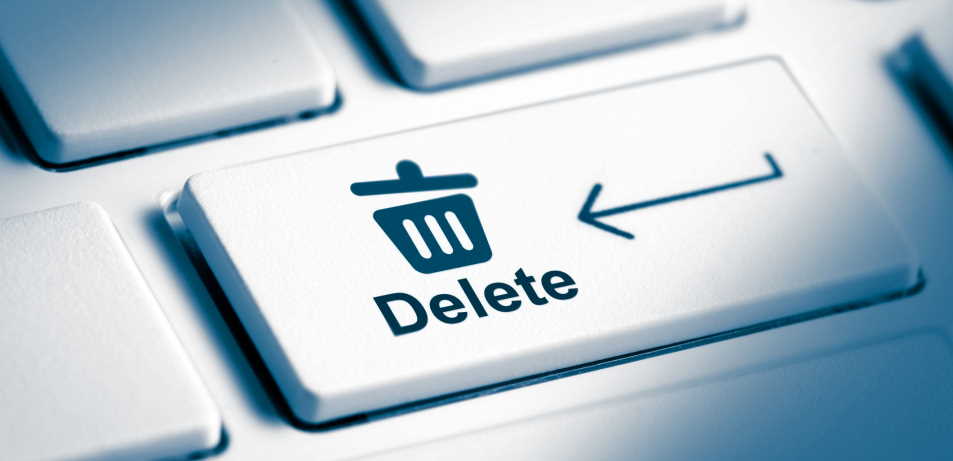
Reinstall the operating system
The reinstallations of the operating systems will wipe the system memory completely. The hidden file header in the ROM is also deleted.
This process will increase the performance of the system. The strong firewall protection will stop the data recovery software to breaks in memory. The OS reinstallation will permanently delete data from my laptop and secure it.
Final Words
Securing data from the hacker is the structural process that involves lots of technical knowledge. The owner must be aware of the security software available in the market. The cloud storage is very safe to store confidential data.